How to Watch VR Porn Videos
 Select your system below for instructions.
Select your system below for instructions.

Stream
- Open the Meta Browser in your Quest.
- Go to VRHotPorn.com.
- Press play on video.
Download
- Open the Meta Browser in your Quest.
- Go to VRHotPorn.com.
- Go to a video and download.
- Open the TV app, and find the downloaded video in “Your Media.”

Stream
- First time users download Google VR Services.
- With Chrome browser, touch play.
- Touch VR mode icon on player
- Place phone in VR headset.
Download
- Open any web browser.
- Go to VRHotPorn.com.
- Download file.
- Play in the PLAY’A app.
Detailed Smartphone Android Guide

Stream
- With Chrome browser, touch play.
- Touch VR mode icon on player
.
- Place phone in VR headset.
Download
- Install PLAY’A VR.
- Download file to computer.
- Connect your iPhone to your computer and drag the downloaded VR file to PLAY’A VR in the iPhone’s files menu.
- Open the PLAY’A app on your iPhone and select Local Files from the bottom menu bar.
Detailed Smartphone iPhone Guide

Stream
- Enable WebXR features by first entering Vision Pro’s Settings menu.
- Then head to Apps > Safari > Advanced > Feature Flags.
- There, enable WebXR Device API, WebXR Augmented Reality Module, WebXR Hand Inputs module, and WebXR Gamepads Module.
- Play the video (4K Max Resolution).
Download
- Open any web browser.
- Go to VRHotPorn.com.
- Download file.
- Play in the PLAY’A app.
Detailed Apple Vision Pro Guide

Stream
- With Microsoft Edge or Chrome, click play.
- On the video player, select the VR mode icon
.
- Put on your HTC Vive.
Download
- Open any web browser.
- Go to VRHotPorn.com
- Download file.
- Install Steam and SteamVR.
- Play in the PLAY’A app.

Stream
Does not currently support streaming.
Download
- Open any web browser.
- Go to VRHotPorn.com.
- Download videos to a flash drive.
- Video files must be in a folder named “Littlstar”
- Play in the Rad TV (Formerly LittStar) app.
What is a VR Video?
A virtual reality video is a video where you can look all around you in 180/360 degrees and 3D. It feels like you are there.
How do I watch VR Videos?
You can stream and/or download.
What’s the difference between streaming and downloading?
Streaming lets you instantly watch virtual reality directly from vrhotporn.com to your VR headset without storing anything on your device. Downloading allows for a very high-quality experience by storing the video file on your device. If your device does not already have a VR video player, you will require one to view downloaded videos.
I don’t have a headset.